A CRM for Outlook is a customer relationship management solution that can integrate with the Microsoft email platform. If you’re already using Outlook as an email provider, it makes sense to consider investing in a CRM with that integration available so that your business communications and analytics are all connected. Here’s a comprehensive list of CRM tools with both an Outlook integration and an identifiable use case for email or activity management.
Top CRM for Outlook comparison
In addition to the standard customer relationship management software features you’d expect, like contact management and reporting capabilities, the best Outlook CRM should also include more specific email management features. This can include AI-generated content, templates, tracking, mass emails, and more. I’ve found that the best CRM for Outlook are Dynamics 365 by Microsoft, HubSpot, Pipedrive, monday CRM, and Insightly.
| Star rating | Starting paid price | Forever free plan | Email templates | Activity tracking | Total integrations | |
|---|---|---|---|---|---|---|
| Dynamics 365 | 3.3/5 | $65 per user per month | No | No | Limited | 1,000+ |
| HubSpot | 4/5 | $15 per user per month | Yes | Yes | Yes | 1,500+ |
| Pipedrive | 4.3/5 | $14 per user per month | No | Yes | Yes | 350+ |
| monday CRM | 3.6/5 | $12 per user per month | Limited | Yes | Yes | 200+ |
| Insightly | 4.3/5 | $29 per user per month | No | Yes | Yes | 1,000+ |
Dynamics 365: Best overall CRM for Outlook

Formerly known as Microsoft Dynamics 365, Dynamics 365 is Microsoft’s CRM solution. Since both tools are native Microsoft applications, Dynamics 365 is the best CRM for Outlook. In addition to integrating and managing information between the two tools, Dynamics 365 has an AI Copilot that can be activated in Outlook. The CRM can track, edit, and summarize all email threads and reply drafts.
Why I chose Dynamics 365
Dynamics 365 is an AI-powered CRM solution that can provide contextual insights, AI-generated content, and contact activity management. Users can collaborate with teammates or other departments through various channels and sources, such as Microsoft Teams and Microsoft 365. This way, the entire business is connected with accessible data.
While Microsoft Dynamics 365 does have a lengthy free trial, once you are ready to subscribe to a premium plan, you might find the prices are higher than the industry average. If you want a similar CRM with AI tools and powerful integrations, I recommend HubSpot, monday CRM, or Insightly.
For more information, read the full Microsoft Dynamics 365 review.
Dynamics 365 pricing
- Dynamics 365 Sales Professional: $65 per user per month.
- Dynamics 365 Sales Enterprise Edition: $105 per user per month.
- Dynamics 365 Sales Premium: $150 per user per month.
- Microsoft Relationship Sales: Contact directly for a quote.
Dynamics 365 features
- Microsoft Teams: Integrate with Teams with additional AI-powered features with Copilot.
- Sales force automation: Access forecasting, competitor analytics, sales goals, and territory management.
- Self-service support: Automatically intake and solve tickets and support calls with AI-powered chatbots.
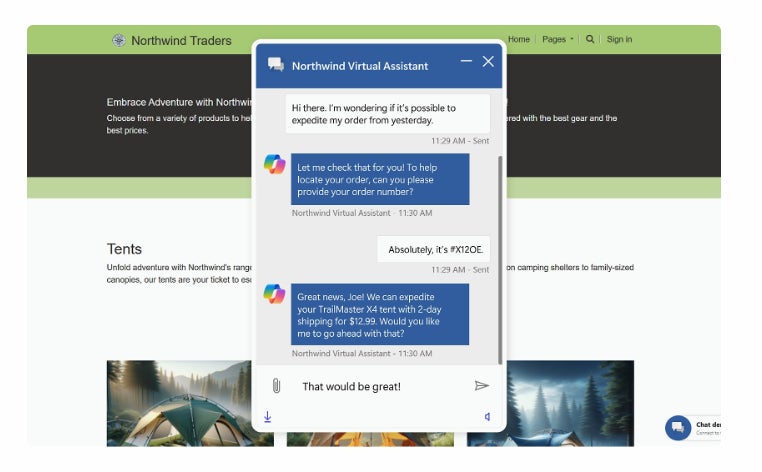
Dynamics 365 pros and cons
| Pros | Cons |
|---|---|
| 30-day free trial. | There is no forever-free plan. |
| 24/7/365 data security guarantee. | Expensive premium plans compared to others in this guide. |
| Robust native and third-party integration and automation. | Real users report complicated user interfaces. |
HubSpot: Best free CRM with Outlook integration

HubSpot is an extremely scalable CRM software that also offers a free CRM with more than just core functionality. HubSpot includes free tools such as an email template builder, an AI email writer, a meeting scheduler, and live chat software. To send emails through the Outlook integration, users can log emails sent from Outlook in HubSpot CRM with just one click. Real-time email tracking allows the most up-to-date information around approved templates, email sequences, and meetings.
Why I chose HubSpot
HubSpot is a popular CRM solution that can act as a customer platform to support marketing, sales, and service operations. It’s an extremely powerful and scalable solution that can be used by any size business from startups to enterprises.
The Professional tier is meant to support small and midsize businesses but can be pretty expensive compared to other Outlook CRMs in this guide. If you want a more affordable solution, I recommend Pipedrive, monday CRM, or Insightly.
For more details, read my HubSpot review.
HubSpot pricing
- Free CRM: Free for up to five users with contact management, quotes, live chat, and more.
- Sales Hub Starter: $15 per seat per month, billed annually, or $20 when billed monthly.
- Sales Hub Professional: $90 per seat per month, billed annually, or $100 when billed monthly, and a one-time $1,500 onboarding fee.
- Sales Hub Enterprise: $150 per seat per month, with an annual commitment and a one-time $3,500 onboarding fee.
HubSpot features
- Company insights: Populate contact records with company details to have the most updated customer profiles.
- Template builder: Turn the most successful emails into templates with personalization to share with entire teams.
- AI email writer: Use AI to generate marketing and sales outreach emails in seconds.
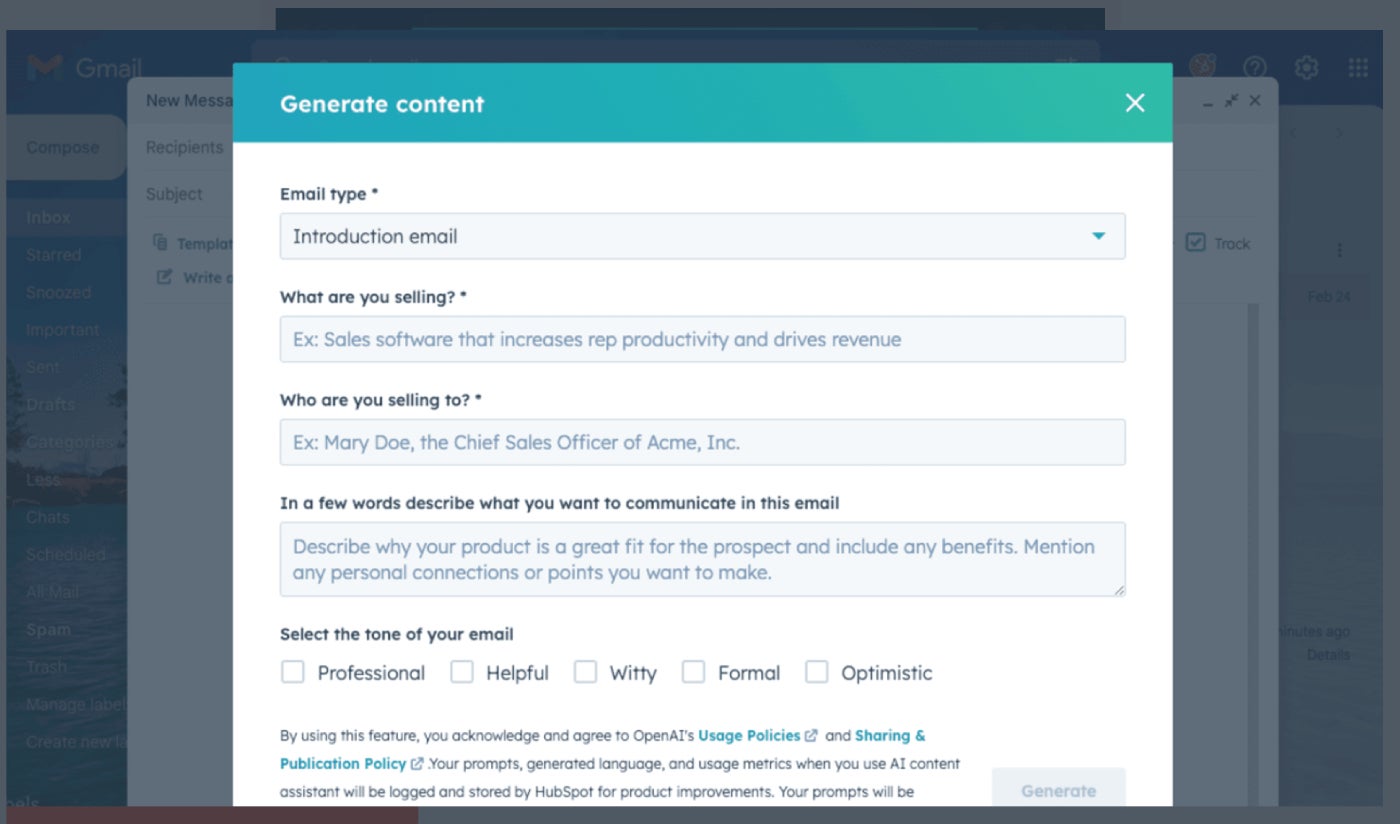
HubSpot pros and cons
| Pros | Cons |
|---|---|
| Supports over 1,500 possible integrations. | Higher-tier paid plans require a one-time onboarding fee. |
| 24/7 customer support. | Reports of occasional system bugs and glitches. |
| Real users report an intuitive interface. | The advanced paid plans are pricey compared to others on this list. |
Pipedrive: Best for email and communication tracking

Pipedrive can fully integrate with Outlook, Gmail, or a generalized company email. The integration allows users to check, draft, and track emails from the Pipedrive interface, so there isn’t a need to jump between software. Pipedrive’s contact and communication tracking makes it easy for users to engage leads via email with complete transparency and then create new contacts and leads from those emails.
Why I chose Pipedrive
Pipedrive is a sales-forward CRM solution that offers various features to support advanced pipeline management. Its lead qualifying, communication tracking, hundreds of integrations, and simple onboarding make it a great CRM for small businesses.
Compared to Pipedrive, both Dynamics 365 and HubSpot offer more AI features, integrations, and overall scalability.
To learn more, head over to my Pipedrive review.
Pipedrive pricing
- Essential: $14 per user per month, billed annually, or $24 per user when billed monthly.
- Advanced: $34 per user per month, billed annually, or $44 per user when billed monthly.
- Professional: $49 per user per month, billed annually, or $64 per user when billed monthly.
- Power: $64 per user per month, billed annually, or $79 per user when billed monthly.
- Enterprise: $99 per user per month, billed annually, or $129 per user when billed monthly.
Pipedrive features
- Smart Docs: Attach documents to emails with auto-fill sections and signature captures that can be tracked in real time.
- Contact timeline: View a real-time dashboard that shows all the activities completed with contacts over time for follow-up.
- Email open and click tracking: Get notifications when a lead opens your email or clicks on any link embedded in the email copy.
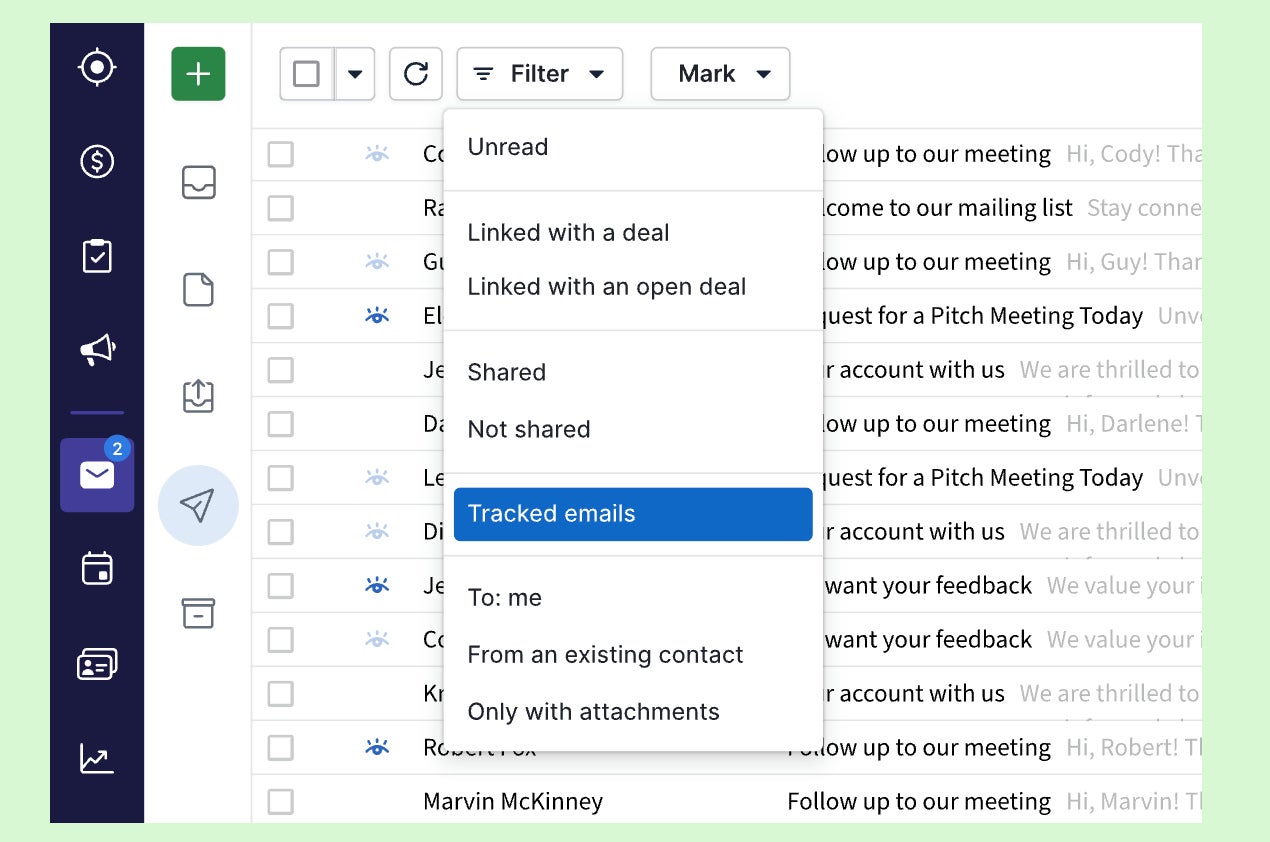
Pipedrive pros and cons
| Pros | Cons |
|---|---|
| 14-day free trial. | Doesn’t offer a forever free plan. |
| Has a variety of add-ons and upgrades for purchase. | Limited marketing capabilities compared to HubSpot or Insightly. |
| Offers 24/7 customer support. | Users report limited customizations for reports. |
monday CRM: Best CRM for activity management

monday CRM offers two-way email integrations with Gmail and Outlook. This means monday CRM users can send and receive emails and track email campaigns from one place. Additionally, monday CRM can log activities from one week up to five years, depending on the subscription tier. These activity management features track all meetings, emails, calls, and status updates for increased productivity and transparency across teams.
Why I chose monday CRM
monday CRM is an extremely flexible and customizable tool that makes it a great CRM for project management. With multiple industry specializations, AI-powered automation, and an emphasis on team collaboration tools, its users can customize their sales process from beginning to end with organized data syncing.
While monday CRM does have some AI functionalities, there are others on this list with more advanced features. If you’re after a top-scoring AI CRM, I recommend HubSpot, Pipedrive, or Dynamics 365.
Read our monday CRM review to learn more.
monday CRM pricing
- Free version: Barebones version is only available for students and nonprofit organizations after submitting an application.
- Basic CRM: $12 per user per month when billed annually or $15 when billed monthly.
- Standard CRM: $17 per user per month when billed annually or $20 when billed monthly.
- Pro CRM: $28 per user per month when billed annually or $33 when billed monthly.
- Enterprise CRM: Contact monday.com for a quote.
monday CRM features
- Mass email tracking: Set the status of every mass email campaign.
- Email automation: Set custom notifications and rules for when the lead receives, opens, and responds to emails.
- Deal organization: Have a clear view of dense data around deal progress with custom pipelines.
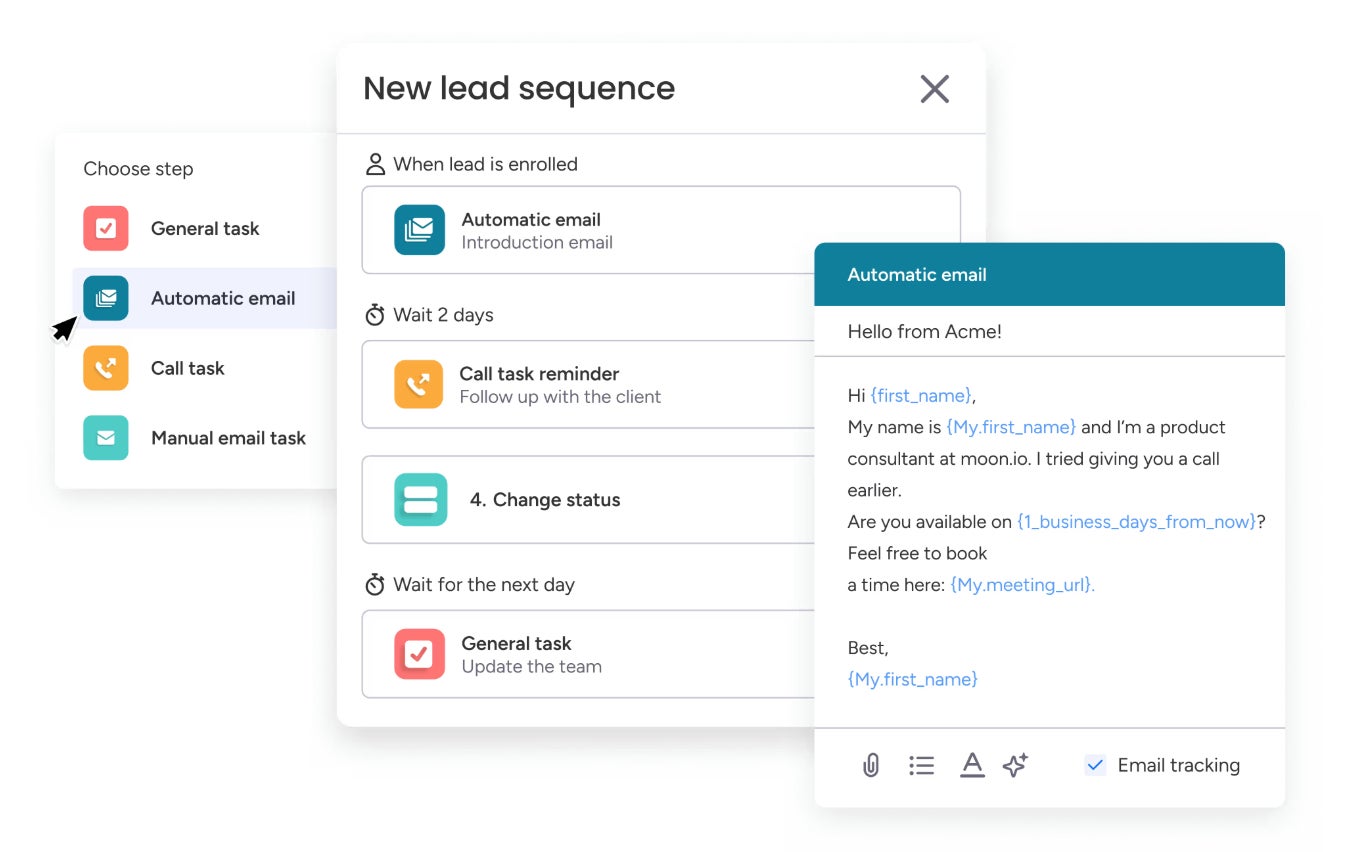
monday CRM pros and cons
| Pros | Cons |
|---|---|
| 14-day free trial. | Free CRM is only available for approved users. |
| Offers unlimited contacts and boards in every paid plan. | Multi-level permissions are only available in the Enterprise tier. |
| Has an intuitive mobile app interface. | Real users report occasional bugs with preset automation. |
Insightly: Best CRM for one-off and bulk emailing

Insightly has powerful email features for all of the email providers it integrates with, including Outlook and Gmail. Users can use email templates to quickly send routine emails in a standardized format that is readily available. Insightly also offers one-off or bulk emails once a template is created, so reps can send a personalized email or up to 50 emails simultaneously. Another email management tool is scheduled emails, meaning users can pick the exact time an email is sent to a customer without having to be on their device at the same time.
Why I chose Insightly
Insightly is a cloud-based CRM system with project management and productivity features. In addition to CRM software, Insightly offers a marketing and service tool that can help businesses manage customer relationships from lead generation to ongoing support. Insightly’s AppConnect makes it simple to integrate existing third-party tools and custom systems without any coding.
Insightly used to offer a limited free version of their CRM, supporting up to two users. That offering was terminated in September 2024. If you prefer starting with a free tool, I recommend HubSpot.
Check out my Insightly review to learn more about its offerings.
Insightly pricing
- Plus: $29 per user per month, billed annually.
- Professional: $49 per user per month, billed annually.
- Enterprise: $99 per user per month, billed annually.
Insightly features
- Pipelines: Tag other users, view deal progress, and communicate with other teams or departments.
- Mobile app: Search, send, and track emails from the Insightly mobile app.
- Workflow automation: Build formulas that automate repetitive tasks such as emails while also eliminating the risk of human error.
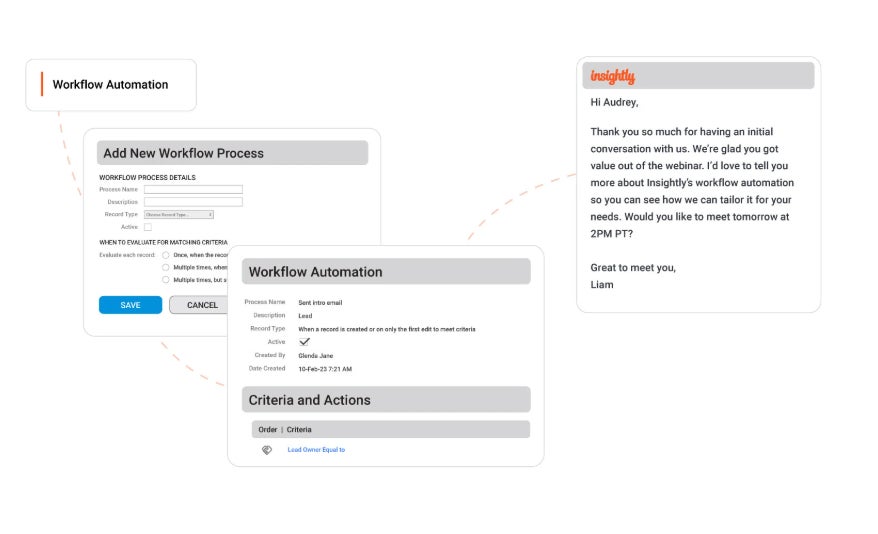
Insightly pros and cons
| Pros | Cons |
|---|---|
| 14-day free trial. | Limited customer support. |
| Offers product, price books, and quotes software. | Advanced permissions and security are only available in the top-tier paid plans. |
| Robust integrations for sales, communication, marketing, and service. | Offers capped file storage until the Enterprise plan. |
How do I choose the best Outlook CRM for my business?
I’ve created this guide for the best CRM for Outlook and its benefits to help you narrow down options that best fit your business needs. I recommend your next step be signing up for demos, free trials, or free versions or requesting quotes from the CRM providers on this list that pique your interest. This will put you in touch directly with the software’s sales team.
Here are some questions to answer when choosing the best Outlook CRM for your business:
- What is the total in-market expertise for your industry?
- Is the CRM scalable and detailed enough to fit your business size?
- How does the CRM pricing work for this provider?
- Are their services within your budget? Do you want a free CRM first?
- Does the CRM offer the advanced features you need, such as list segmentation or an AI assistant?
- Does the CRM software integrate with tools you already have in your tech stack?
Methodology
I’ve reviewed each provider on this list as an integrative tool for Outlook and its generalized offerings. This is done with our in-house rubric, which defines criteria and subcriteria for core CRM features and functionalities. From there, I identified an ideal use for each that best summarizes the CRM’s best offerings.
Here’s the exact breakdown I use when reviewing these CRM systems:
- Cost: Weighted 25% of the total score.
- Core features: Weighted 25% of the total score.
- Customizations: Weighted 15% of the total score.
- Integrations: Weighted 15% of the total score.
- Ease of use: Weighted 10% of the total score.
- Customer support: Weighted 10% of the total score.
Frequently asked questions (FAQs)
Which CRM does Microsoft use?
Microsoft offers its own generalized CRM called Dynamics 365. It’s an AI-powered CRM with pipeline management, next-best-action insights, and advanced analytics. Its pricing starts at $65 per user per month. Microsoft does offer onboarding and training assistance when implementing its CRM tool.
How do I install a CRM in Outlook?
The exact steps to integrate your CRM with Outlook depend on the CRM provider you have. Generally, the steps to install your CRM with Outlook are to download both software and follow steps from the CRM to integrate with the Outlook client. From there, you can integrate other add-ons and start creating rules for how the two systems interact.
What is the best CRM for Outlook?
Since Dynamics 365 and Outlook are both Microsoft properties, Dynamics 365 is the best overall CRM for Outlook. However, providers like HubSpot, Pipedrive, monday CRM, and Insightly can all integrate as third-party tools with the same management capabilities, such as email tracking, one-off or bulk sends, and templates.
















Leave a Reply